Table of Contents
Discord mutes my sound when joining a channel.
I have a Beats Studio 3 that I regret by the way, but hey.
I recently started playing World of Warcraft again and wanted to join a Discord channel with some friends, only my sound got muted when I joined a channel. When I left the channel my sound was back on.
I’ve done some research on this and my findings are below.
So, what is muting my sound when I join discord?
There are two things that can mute your sound by joining a Discord channel.
- You have a bluetooth headset.
- Your sound is being muted because of Windows detecting communications activity.
You have a bluetooth headset.
If so, then I have some bad news for you.
Bluetooth cannot handle two different sound options. Think of a driver for sound and a driver for sound and microphone. If you only listen to music or play a game, you do not want your sound to go over the driver with sound and microphone. In general, the sound in this driver is worse, but when you join a Discord channel, it automatically switches your microphone on and your headset switches to the sound and microphone driver.
The sound of music or the game you are playing is still on the other driver, so you do not hear that sound.
Unfortunately I can only give you an explanation, but there is no solution for this.
Your sound is being muted because of Windows detecting communications activity.
If this causing your sound to mute when you join Discord, we can resolve it.
I’ve got the quick steps for the techies, and one for the dummies among us with screenshots.
Quick steps for the techies among us.
- Go to Start and search for Control Panel.
- In Control Panel search for Sound.
- Go to the Communications tab.
- In the When Windows detects communications activity select Do nothing.
The steps for dummies with screenshots to enable sound for Discord again.
Go to Start and search for Control Panel.
Open the Control Panel.
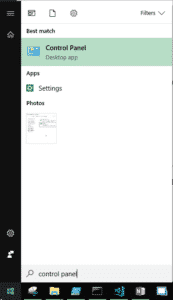
Now search for Sound in Control Panel.
Open Sound as in the screenshot below.
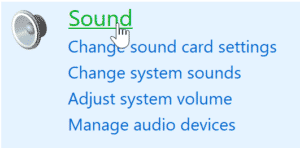
Go to the tab Communications.
Here you see a few options for When Windows detects communications activity.
Select Do nothing.



My bluetooth headset worked fine until todays windows update now it shuts down all sound including discord
Thanx for the explanation. Solution was easy afterwards. Just switch BT drivers as required in the games sound options.
When I’m mostly on my own, I use the sound only driver and switch to the other when teaming up in discord.
A fix for my Beats Solo 3 was that I went into Control Panel and disabled the headset option. Most stuff (my stuff at least) goes to the headphones driver.
Hi,
I have a workaround for Bluetooth devices that works for me
I use Nvidia RTX voice (to remove background noise from my mic)
This way, I choose the “Speakers NVIDIA RTX voice” as output on windows AND discord, then I choose my BT headphone as output only inside RTX voice app.
This way, I believe, only one application uses the BT driver (RTX voice app), while all other apps use the virtual “RTX voice speakers” as output devices.
I know this app only works for those who have an RTX VGA, but probably there is another equivalent app that could to the same.
This may be one mode of failure. The fix did not work for me. Instead, I “disconnected” the hands-free device (do not disable at first). After disconnecting I disabled. Works for now. YMMV.
I play a flight sim called DCS, and we use a system called SRS for voice communications. And while using my BT headset, that, and the flight sim, all sounds work fine. Unlike when I’m using Discord, which silences all sound.
This wasnt happening to me b4, this only just started and i have always been using a bt headset. I have also done what you said to but still not working.
welp i have a bluetooth headset
dang bro rip