Table of Contents
What’s causing this?
You’ve got your bank card too close to your phone.
To resolve this message please go to the next paragraph.
I’m going to keep the blog post short.
After an update from Android I received the following error message:
“No Supported app for this NFC tag.”
I had never had this before and I was surprised that I suddenly received this message. I first assumed that support was added for applications that can use the NFC tag and that this message popped up when opening an application that does not support this, but this is not the case.
I normally have my phone in a case including bank cards. When I watch TV on the couch, I often take my phone out of the case because it is easier to hold, but after I put the phone back in the case, I suddenly got the message again ( I didn’t even notice I didn’t get the popup anymore). 1 + 1 = 2 and I tried it again with my bank cards out of the case, and voila the error message no longer popped up.
Apparently there is an option added to make a payment or something like that through the bank card? I don’t know.
There are two ways to resolve “No Supported app for this NFC tag.”.
- Removing your bank cards from your phone case.
- Disable the NFC tag.
How? See the next Paragraph.
WARNING! This does have consequences if you use your phone to pay.
For more go to paragraph ‘Consequences?’
So there is not really a solution, but only a workaround. I expect the bug to be fixed in the next update.
Let’s disable the NFC tag in Android.
WARNING! This does have consequences if you use your phone to pay.
For more go to paragraph ‘Consequences?’
The tutorial is divided in two.
- Let’s fix ‘No supported app for this NFC tag‘ for techies.
- Let’s fix ‘No supported app for this NFC tag‘ for dummies.
Both tutorials are the same steps, but the for dummies is with screenshots.
Unfortunately, the steps may differ per phone provider. Assume that the steps are almost identical and that you have to search for the identical setting. The screenshots are from a Samsung Galaxy S10e phone.
Let’s fix ‘No supported app for this NFC tag‘ for techies.
WARNING! This does have consequences if you use your phone to pay.
For more go to paragraph ‘Consequences?’
- Go to your apps,
- Find and open Settings,
- Open Connections,
- Toggle NFC and payment off.
Let’s fix ‘No supported app for this NFC tag‘ for dummies.
WARNING! This does have consequences if you use your phone to pay.
For more go to paragraph ‘Consequences?’
Go to Apps and search for Settings.

Open Connections.
It includes the NFC option, but on other phones it could be under a different setting. if you can’t find it, try searching for NFC instead.

Below you’ll see the NFC option.
Toggle NFC and payment off.

You should not be getting the message anymore after it’s toggled off.
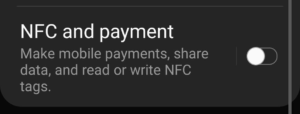
Consequences?
Near Field Communication (NFC) is a set of short-range wireless technologies, typically requiring a distance of 4cm or less to initiate a connection. NFC allows you to share small payloads of data between an NFC tag and an Android-powered device, or between two Android-powered devices.
From: Developer.Android.com
So in short, you won’t be able to do payments with you phone anymore.
The complete error message
The error message:
No supported app for this NFC tag.
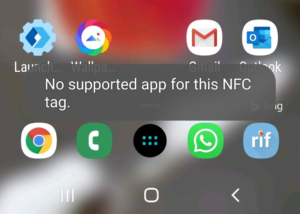


Oh my goodness I can’t thank you enough it was driving me crazy the little beeps and the notice that came up at least a hundred times a day I would have never known had I not googled it!
I’ve been puzzled by this message for ages. After removing my card from my phone case the alert stopped. Thanks for the post 🙃
I was tired of pop up thanks alot
I get the no support message even though I don’t have a card near the phone.
Why?
Same with me. I can’t figure it out
For me it was because I had a Key Card that uses RFID in the back of my case. I use this to scan into my works building, but I can just put that in my wallet now 🤷♂️.
It is now 2021, 09/14
This just started with my Galaxy S21 5G.
I had no clue as to what NFC meant. I thought someone was trying to hack my phone. Nor, did I know I have that feature until this clerk tapped it in a purchase last month. I have replaced two cards in the last few months.
I cover my remote car openers everytime I come indoors in foil to stop hackers from getting into my car.. Thank you!
I put a small piece of foil in my case that blocks card from phone contact, so I can pay with my phone AND carry cards for those places that don’t use touchless reader. It works!😁
Bless you! Got a new card and didn’t know what was going on!
thank you!
Thank you! This worked perfectly for my Galaxy.
Thanks for the guidance. I cannot comprehend why they would constantly broadcast NFC. That doesn’t sound at all safe! I’m actually glad my phone alerted me of this when I set up my google contactless pay. At least now I know that it isn’t safe to use since it is constantly broadcasting! NFC is now turned off and I will just continue to physically carry my cards in my phone case.
Super quick and easy fix, thank you!
Person affected was wondering about this for weeks and makes sense now!! Thank you!
Oh, yay! Thank you for a concise explanation and easy fix for an old boomer.
Thank you so much 💓
It worked. Never thought that the problem was connected to my new debit card in my phone case.
Thanks
Brilliant. Finally its stopped popping up 🤣
Dam new phone i thought I had done something wrong lol
This DOESN’T work for my s10 plus, I’m getting a iPhone, Samsung suck so does Android
Oh dear. Well, perhaps it didn’t work but, remember to check
what you have typed. I’m such an annoying pedant. You’re getting an iphone not, a iphone. I did the reverse and now at least I’ll always have a decent,long-lasting battery that I can change if it diminishes.
It worked thanks
thank you so much for easy fix. Recently I got an update from tmobile to s10, after the update I started receiving this message. You are one of the best 🙂
So I can still do my normal online payments just not the thing where you tap your phone to pay right?
Thanks so much, all sorted now
So you’re saying I can’t use Google Pay AND carry my credit cards in my wallet phone case? If so, that sucks. And WAY WORSE than the inconvenience, think of the security issues. NFC should only be on on-demand (when an app is actually using it). Why is it broadcasting constantly? Is my payment data just out there waiting to get cloned? Ouch!
I have a Galaxy A50 and these instructions do not work. Could you help?
THANK YOU!! this popup was driving me crazy!!
Yes, seriously! Thank you!!
Thanks – nice clear explanation and fix. Still really annoying as I bought a phone case just so I could carry a card. Also realized the contactless payments were not working well via the S10 phone recently – apparently the retail device sees the card and the phone at the same time.
Thank you so much for this information. I actually do carry a bank card in my phone case so there is my explanation. I have turned NFC off at present as I don’t do contactless with my phone, only with my card. Trying to think of a safe place to keep my card now, other than my phone case as I do not carry a purse.
Thanks again…..your a star.
Omg! Thank you so much! This has been driving me nuts since the 2nd to last update (2 weeks ago-ish)
You’re a real hero!
The foil worked! I wrapped an index card the same size as a credit card. Put that against the phone so that’s the first thing in the pocket as a barrier between the credit card. Now don’t have to turn off NFC!!! Thank you Kate!!!